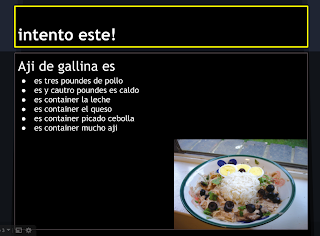Streamlining the research process:
I have been working with Ms. Summa, our librarian, to streamline the research process for grades 6, 7, and 8. In the past, students would be introduced to different stages of the research process in different classes. Different teachers would teach different steps, so students may not have a clear vision of what research entails. Ms. Summa and I are working together to create 6 steps for students to follow for any research project. These steps will start out as basic in grade 6, and expand in grades 7 and 8, so students will enter high school with a solid set of research skills.
This year, we are starting by teaching the research process to all grade 6 students, and will expand to grade 7 next year. We have already reached out to the grade 6 social studies teachers, who are willing to incorporate the steps into their research projects. In addition to in-class lessons and guidance, we will be putting together a reference site for students to use when tackling projects independently. Keep your eyes peeled for a link on the library site!
 |
| http://www.sessions.edu/images/admissions/distance-learning-degree.jpg |
Collaborative research and presentation with Mr. Hayes:
Mr. Hayes brought his grade 8 science classes to the library and the lab to work on collaborative research projects and presentations. First he split the class into 4 groups: atmosphere, hydrosphere, biosphere, and lithosphere. Each group needed to work together to research the impact of volcanos on their respective spheres. Students were responsible for splitting up the work, so that all of their research would be completed thoroughly, and on time.
When they came into the lab, we reviewed how they could create a collaborative power point using Google presentation. We also discussed that the power point is not a place for them to put all of their information, but rather a place where they can highlight their main points. They should not read directly from the power point during their presentations. Narrowing their information proved to be the most difficult challenge for the students, but it helped that they could work in groups to create and edit their work.
Research and glogging in grade 6:
Students in grade 6 tackled their first research project on the continent of Europe. Students used library time to research the culture and physical features of a particular country, after receiving specific lessons in note taking and proper citation from myself and Ms. Summa.
Then students came into the lab and used their information to create online posters using glogster. Students were able to include text, images, video, audio, and more. Each student's glog was unique, and reflected the country studied, as well as the student that made it.
Xtranormal - an alternative presentation:
Students in Ms. Krauss' science class experimented with alternative presentations, using xtranormal.com. In xtranormal, students can create characters and a scene. The two characters have a conversation about the content researched, and students must type in the information, using proper punctuation. They can also insert emotions and reactions. I can't wait to see the finished products!!
Collaborative data collection, graphing, and interpreting in grade 8 science:
Mr. Swift's classes spent a few days in the lab working in partners to explore precipitation and temperature trends throughout the world. Students chose different locations throughout the world and collected their data. They entered their data into shared Google spreadsheets, and then graphed and analyzed the data. In the end, students drew conclusions based on their graphs. This activity worked well in partners because the students were able to discuss their findings, and drew deeper conclusions based on their discussions.
Design and architecture in grade 8 Spanish:
Ms. Martin's 8th grade students explored the different rooms in a home, and the Spanish words for the rooms, parts of rooms, and furniture. Students were encouraged to use their creativity to design their dream home, using a combination of Google images, and their own drawings in Google sketch-up. Using Google drawing, they annotated all of their images using the correct Spanish terms, and uploaded them onto a glog. Lastly, they included both written and audio descriptions of their designs. When the finish, I will post some examples of their glogs. They are looking pretty great!!
 |
| http://www.gameanim.com/images/posts/Appartment2.jpg |
Cluster B rolls out a one to one pilot:
Last, but not least, we have rolled out one to one iPads on cluster 6B as a pilot for the district. After training for both the teachers and students, they are using the iPads as tools for organization, collaboration, creating, and problem-based thinking activities. The cluster 6B teachers, who have been piloting one to one netbooks for the past three years, hope to measure the pros and cons of these devices in the classroom. We hope to see the classroom become more student centered as a result.
 |
| http://uthousing.utk.edu/tnliving/images/ipad-student.jpg |